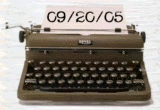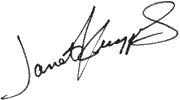
|
News you can really use...Scars Internet News (SIN) show, 09/20/05
|
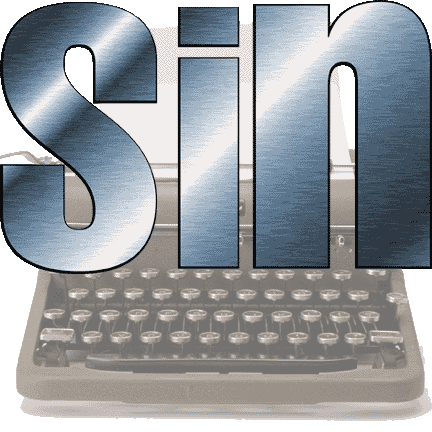
|
|
Additional links to tracks available for sale include Chaos Music • eChoonz • Go Mobile • JB HiFi • Leading Edge Music • mp3.com Au • Rome • Smithfield
|
|
|
|
![]()
| enjoy the entire show from 09/20/05 show SIN (the Scars Internet News show) |

mpeg video of entire live show 09/20/05 the Internet Archive |
(LIVE track, 27 meg, recorded 09/20/05) |
| Macintosh |
| Linux |
| or a wave file: |
(studio track, 25:45) |
![]()

![]()
Or enjoy these individual tracks from the show...
| track #1: Japanese Television (2004) |
| Macintosh |
| Linux |
| or a wave file: |
| read the original writing of “Japanese Television”
read the original writing of “Japanese Television 2004” |
|
|
![]()
| track #2: Bizarre Sexual Stories in the News |
| Macintosh |
| Linux |
| or a wave file: |
| read the original writing of “Bizarre Sexual Stories in the News” |
|
|
![]()
| track #3: The Good “Doctor” |
| Macintosh |
| Linux |
| or a wave file: |
| read the original writing of “The Good “Doctor”” |
|
|
![]()
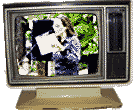
| track #4: Couch Potato |
| Macintosh |
| Linux |
| or a wave file: |
| read the original writing of “Couch Potato” |
|
|
![]()
| track #5: Warren Stories |
| Macintosh |
| Linux |
| or a wave file: |
| read the original writing of “Warren Stories” |
|
|
![]()
| (an additional track, not in the live show) bonus track: The Things Warren Says |
| read the original writing of “The Things Warren Says” |
![]()
| track #6: John Stories |
| Macintosh |
| Linux |
| or a wave file: |
| read the original writing of “John Stories” |
|
|
![]()
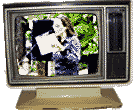
| track #7: God Will Save Me |
| Macintosh |
| Linux |
| or a wave file: |
| read the original writing of “God Will Save Me” |
|
|
![]()
| track #8: I Wanna Be Like Jesus |
| Macintosh |
| Linux |
| or a wave file: |
| read the original writing of “I Wanna Be Like Jesus” |
|
|
![]()
| track #9: The Hands of a Handyman |
| Macintosh |
| Linux |
| or a wave file: |
| read the original writing of “The Hands of a Handyman” |
|
|
![]()
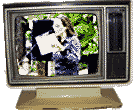
| track #10: Airbags — for Security and Defense |
| Macintosh |
| Linux |
| or a wave file: |
| read the original writing of “Airbags — for Security and Defense” |
|
|
![]()
| track #11: Bad Tricks with the Cue Stick |
| Macintosh |
| Linux |
| or a wave file: |
| read the original writing of “Bad Tricks with the Cue Stick” |
|
|
![]()
| track #12: Cigarette Butts are Lethal |
| Macintosh |
| Linux |
| or a wave file: |
| read the original writing of “Cigarette Butts are Lethal” |
|
|
![]()
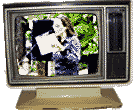
| track #13: Running Toward Your Demise |
| Macintosh |
| Linux |
| or a wave file: |
| read the original writing of “Running Toward Your Demise” |
|
|
![]()
| track #14: Choose Your Fate: by Knife or by Car |
| Macintosh |
| Linux |
| or a wave file: |
| read the original writing of “Choose Your Fate: by Knife or by Car” |
|
|
![]()
| track #15: Too Many Guns |
| Macintosh |
| Linux |
| or a wave file: |
| read the original writing of “Too Many Guns” |
|
|
![]()
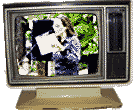
| track #16: Terrorism Intelligence |
| Macintosh |
| Linux |
| or a wave file: |
| read the original writing of “Terrorism Intelligence” |
|
|
![]()
| track #17: What I Would Ask |
| Macintosh |
| Linux |
| or a wave file: |
| read the original writing of “What I Would Ask” |
|
|
![]()
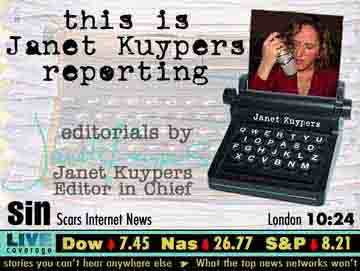
![]()
![]()
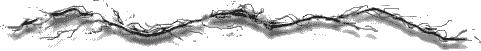
![]()
 We have found that quicktime can view these basic and free movies, and you can get quicktime for free off of the Internet.
We have found that quicktime can view these basic and free movies, and you can get quicktime for free off of the Internet.
for Macintosh computers, press the alt key (they key next to the spacebar) and the [ - left bracket for Windows: press the alt key and the left arrow key.
|